To rename a System Color
In the Themes > Applications > System Colors are a list of colors that are available to all controls in the application designer. The factory default naming convention is "System Color ##" (i.e. System Color 09 - Silver, System Color 10 - Sea Green, and System Color 11 - Midnight Blue). This property allows you defined the color value for up to 32 different system colors.
If you want to rename the system color to a name that's easier to remember see To rename a Theme (System) color.
Note: If you click the Reset Element button in Themes, the values will reset to "Default" and default to black.
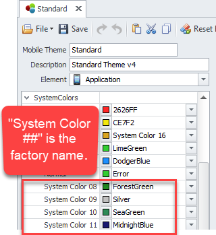
Figure 1. Example list of System Colors under Themes > Application.
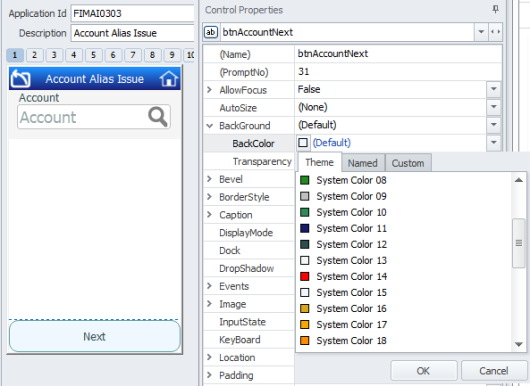
Figure 2. Example of the color list in the Solution Designer > Application . BackGround: BackColor property.
To rename a Theme (System) color
To customize the name of a Theme system color, add the name to Configuration > System List Management > List Name = Theme Color, and in the "Color #" row enter your unique name.
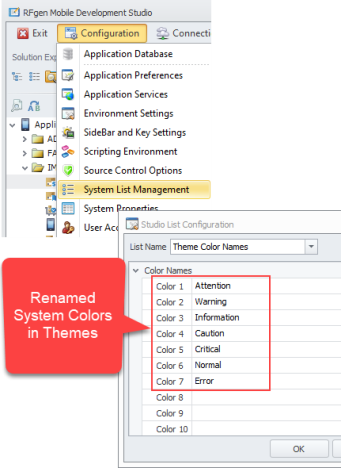
Example 3. Example of System Colors assigned unique names under Configuration > System List Management > Studio List Configuration.
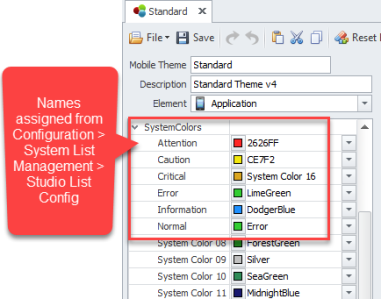
Figure 4. Example of Themes > Application > System Colors' customized names (Attention, Caution, etc.)
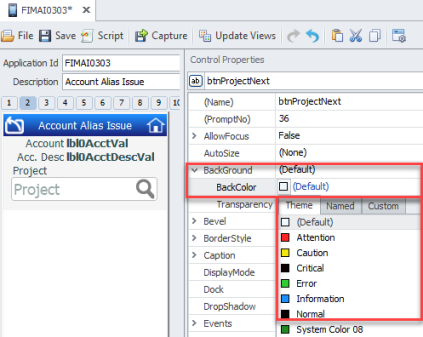
Figure 5. Example of the System Colors Unique Name listing under Application > BackGround: BackColor.